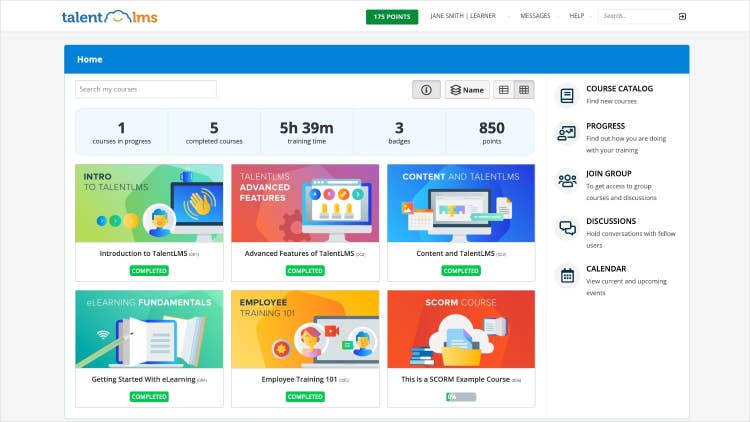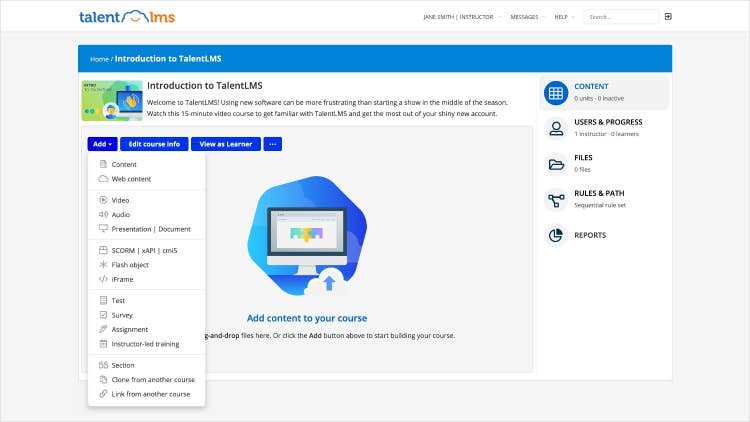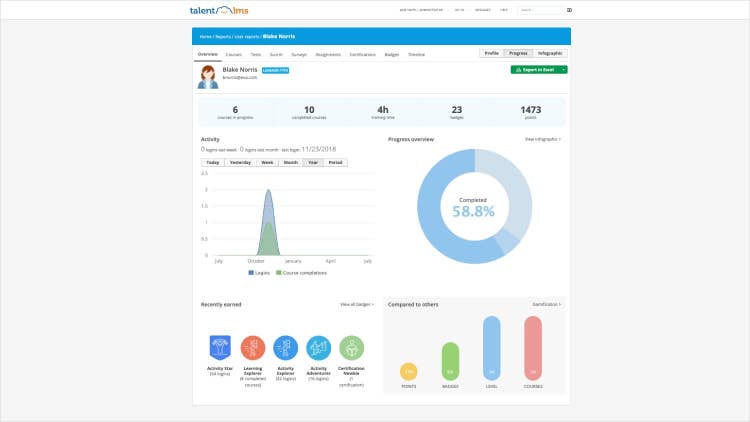Overview
TalentLMS is the LMS built for training success. Designed to get a “yes” from everyone, it’s where great teams, and companies, go to grow. With an experience that’s fully customizable and easy to manage, teams embrace training while feeling right at home.
TalentLMS makes it easy to provide the right training for any team and every use (onboarding training, compliance, upskilling, you name it). Set up is straightforward, so you’ll be up and running in days, not months; and at a reassuringly fair price, you’ll stay on budget, too.
Packed with all the features you need and none of the ones you don’t, training is no longer a chore, but an opportunity for your people to grow. Consistently ranked in software and industry Top 10 lists and used by over 70 000 teams worldwide, TalentLMS will help you deliver great training experiences.
Manage without the Mess
The built-in course editor makes it easy to create, maintain, and edit course content. Build a course inside the platform, or upload content you already have in other formats, i.e., web, video, audio, PDFs, PowerPoint, SCORM 1.2, and xAPI. Use learning paths and automations for better course management.
Reach Everyone, Everywhere
TalentLMS gives you the power to deliver training in the way that best suits your audience. Manage online training alongside traditional classroom training from one central platform. Offer virtual instructor-led training events with integrated video conferencing tools. And, with the TalentLMS mobile app, your employees can take training on the go, on any device (available on iOS and Android.)
Analyze with In-Depth Reports
TalentLMS’s reporting engine is the best way to make informed decisions based on real-time information with rich visual data and custom learning analytics. Track who took which course when, spot problems earlier, and send out scheduled reports to all your stakeholders to keep them updated. You can also create and issue certificates to confirm skills, as well as recertify at regular intervals.
Match Your Style
You can customize the look and feel of TalentLMS by adding your domain name and logo. Tweak colors, fonts, and even email communication. For more changes, both in appearance and functionality, TalentLMS supports CSS and JavaScript.
Integration
How it works.
TheTalentLMS-BambooHR integration lets you add all your employees from BambooHR into yourTalentLMSportal easily. So, when a new employee joins your company and you add them to BambooHR, they’ll automatically be added toTalentLMSand can begin taking their onboarding courses.
You can also track training from inside BambooHR. This is especially helpful for company-wide training, like compliance. With this integration, managers will be able to log in to BambooHR and track who on their team has completed training and who needs an extra nudge.
What data syncs?
Publisher
Epignosis (vendor of TalentLMS)
Updated: 02/24/2023
Phone Support:
Live Chat Available!
Email Support:
Support Hours:
5:00 AM - 10:00 PM UTC
Monday - Friday