Enboarder
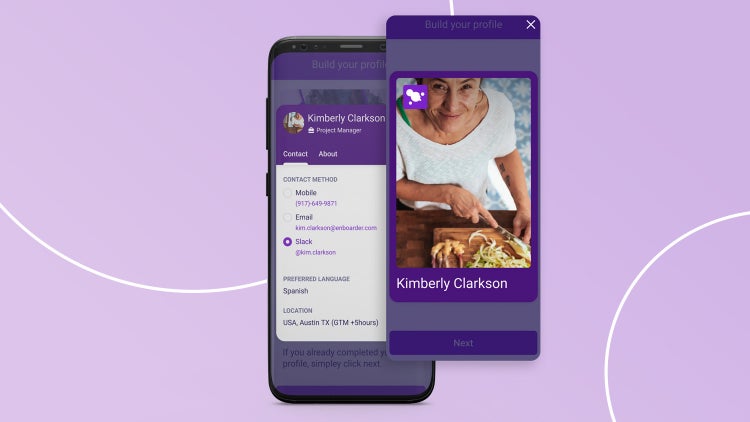
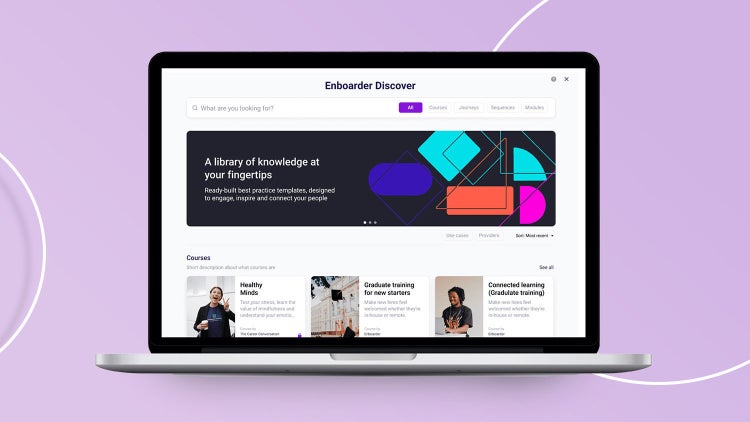
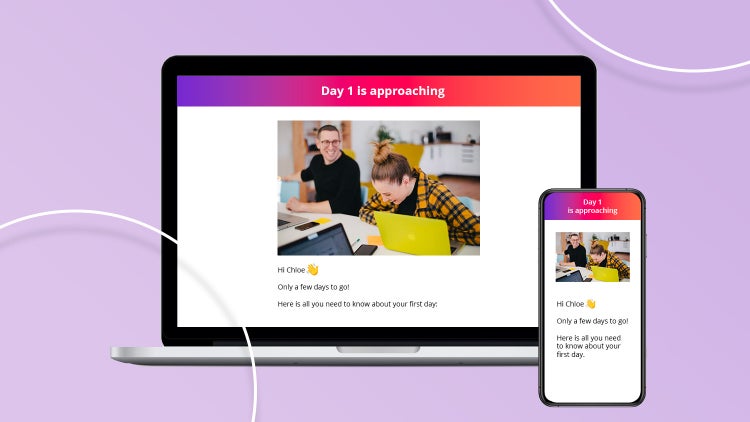
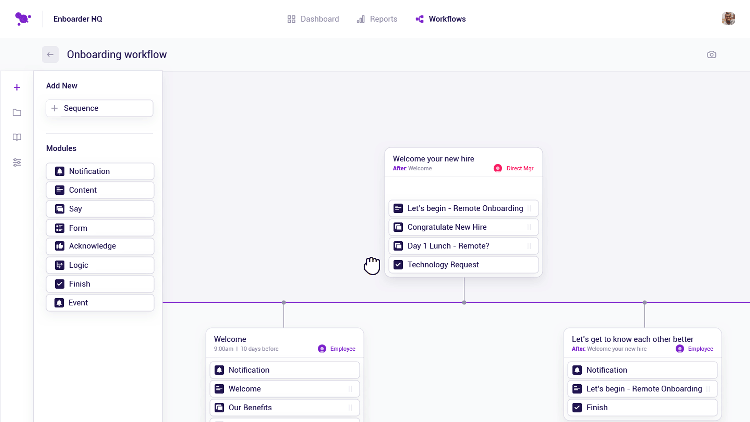
Discount Packaging
Get a Free Virtual Onboarding Assessment
Get a Free Virtual Onboarding Assessment. What are the preboarding, logistics, and onboarding steps you should follow to WOW your new hires? Learn how to design an onboarding program for retention, productivity, engagement, and connection. Get a free virtual onboarding assessment to get started.
Overview
Enboarder - The Human Connection Platform
Enboarder is an employee communication and workflow platform that creates better human connections in your organization. The system invites engagement and builds alignment along every step of the employee experience — from onboarding to learning and development, performance management, career growth, organizational change, and every moment and milestone along the way.
Enboarder cuts through the noise of daily communications and elevates the things that matter most in your organization with interactive, actionable nudges that drive behavior, spark joy, and nurture a culture of connection and belonging. Global, industry-leading employers including McDonalds, Hugo Boss, ING and Eventbrite love Enboarder for its consumer-like end user experiences, stakeholder orchestration capability and extreme flexibility.
With Enboarder you can:
- Easily build and deliver a more human-centric employee experience
- Cut through the noise, drive action, and engage your people
- Create better human connections across the entire employee journey
Customers typically use the Enboarder & Bamboo integration for our Experience-Driven Onboarding solution.
What’s Experience-driven Onboarding?
Enboarder brings the power of real human connection into the hiring and onboarding process, extending that belonging across the entire employee journey. Turn your new hire experience into a series of meaningful, memorable and fun moments - accelerating inclusion and radiating positivity beyond the walls of your organization. The clear, easy platform effortlessly provides managers with the prompts, guidance, and inspiration they need to wow their new hires every step of the way. Taking your organization’s engagement, productivity and retention to new heights!
Our unique features
Rich content in minutes
A stunning UI paired with unmatched personalization and customization means a new benchmark for employee experiences.
Data-driven manager coaching
No other solution will empower your leaders the way we do: With smart and timely manager nudges.
Zero friction, 100% convenience
Built for today’s workforce: Mobile-first, no logins, downloads or ignored app notifications.
Intelligent pulse surveys
Enboarder goes beyond surveys: So you can act on the feedback you gather - instantly and automatically.
Multiple stakeholder communications
Enboarder goes beyond surveys: So you can act on the feedback you gather - instantly and automatically.
Superior reporting
Our Advanced Reporting center allows HR to track the metrics that matter. So you can truly own the journey.
Integration
How it works.
Enboarder aims to provide a seamless, engaging experience for new hires as they transition from candidate to onboardee. Upon updating the candidate status to indicate an offer has been accepted, a workflow will automatically trigger in Enboarder, starting their onboarding experience.
The new hire will be sent a number of messages, actions and content packages delivered along a predefined timeline determined and customized by you. Additionally, notifications will be sent to their manager and any other key stakeholders, coaching them and prompting them to take action at key milestones in the onboarding journey.
The platform is designed to create better human connections across the entire employee journey. Besides elevating your onboarding experience, you can use Enboarder for learning and development, performance management, career growth, organizational change, and every moment and milestone along the way.
What data syncs?
Send Data to BambooHR via Webhook
To send or add updated employee data back in BambooHR, you will need to configure the HRIS API to send a data Webhook module. Please see the detail of this API at https://documentation.bamboohr.com/reference.
In case you want to update an employee or get employee information, you will need to pass employee ID in the URL. In this case, add a new custom field empid in your workflow. The system will auto-populate this data when data is pushed to Enboarder from the BambooHR webhook. You can use it for the update or get request.
The BambooHR API uses basic auth for authentication. You will need to first get the API key from the BambooHR portal → APIKeys. Create a key if one is not already on the page. Once key is there then you need to encoded apikey:x and put in the header information.
You can use any online tool to encode this information in the request header, the key will be Authorization and value will be Basic enbcodedString as shown in below image. The payload should be in the same JSON format as required by the BambooHR API.
Publisher
Enboarder
Updated: 10/28/2022
Phone Support:
(415) 680-3084
Email Support:
Support Hours:
24/5