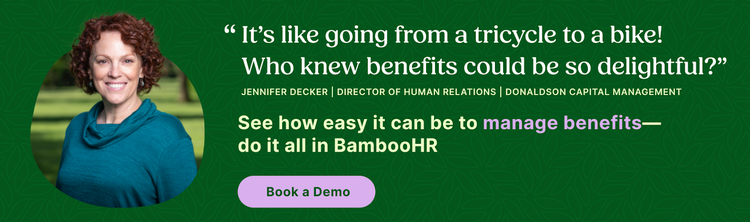BambooHR Marketplace
Enjoy BambooHR even more with integrations that add value, streamline your work, and create a tailor-made experience.
Search by Integration
Try searching “Applicant Tracking Software”
Solution Top Picks
Title
Preferred Apps
Title
Exclusive Offers
https://www.bamboohr.com/integrations/listings/checkr
https://www.bamboohr.com/integrations/listings/deel
https://www.bamboohr.com/integrations/listings/deputy
https://www.bamboohr.com/integrations/listings/leapsome
https://www.bamboohr.com/integrations/listings/employee-cycle
https://www.bamboohr.com/integrations/listings/human-interest
Title
Newly Launched Integrations
Sort By
Publication Date
Limit
6
Max Limit
Yes
Title
Free Apps