Jobvite
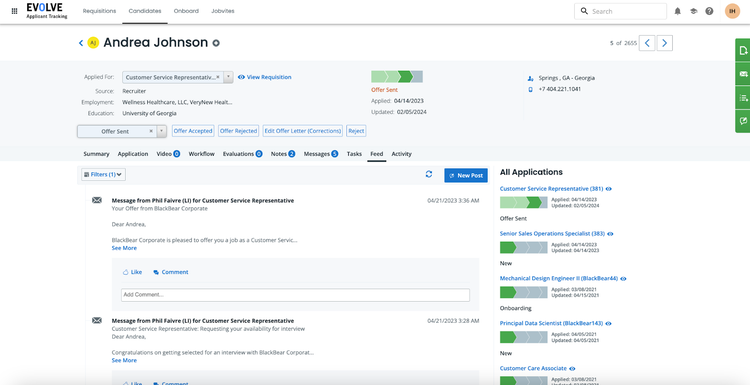
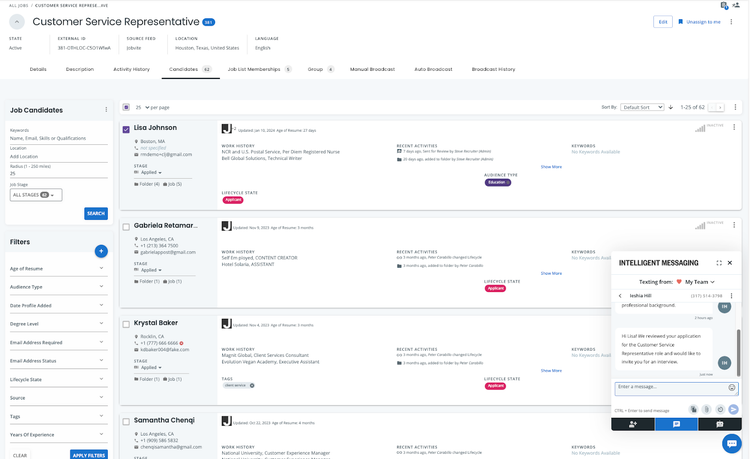
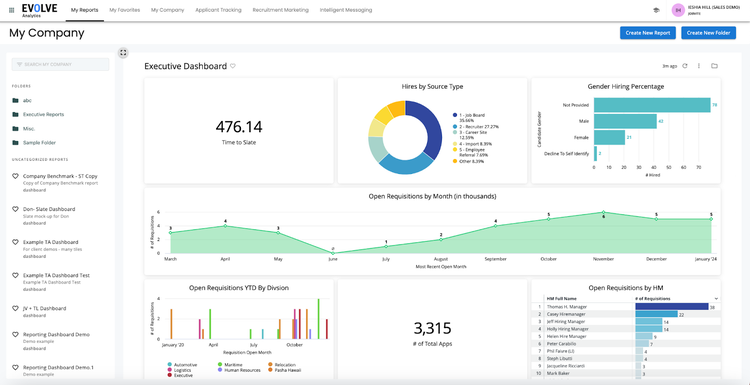
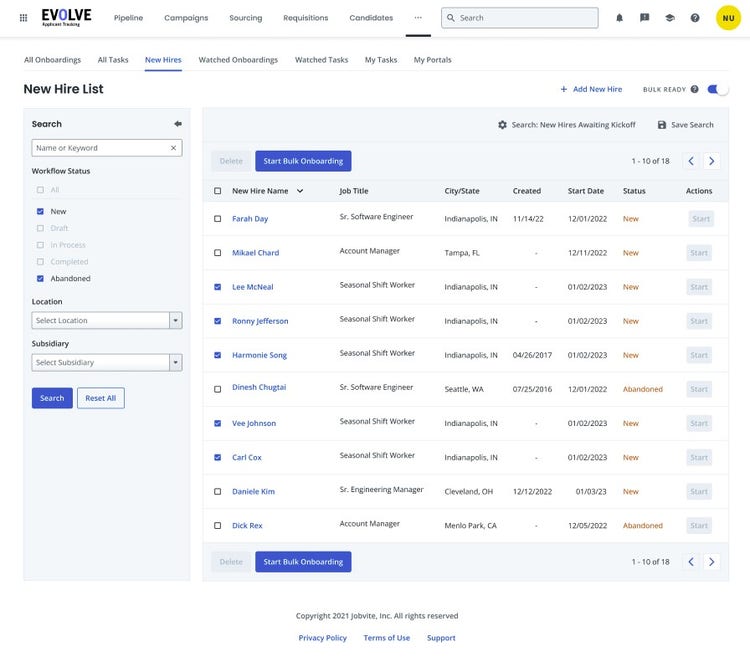
Overview
The Jobvite – BambooHR integration will send newly hired employees from Jobvite to BambooHR as new hires to initiate the onboarding process. The integration will also sync employee updates in BambooHR with Jobvite.
Integration with BambooHR Data
Jobvite is seamlessly integrated with BambooHR to immediately help you start the new hire process as well as to sync new employees between BambooHR and Jobvite Hire.
Increase Accuracy
Automated data transfer between Jobvite Hire and BambooHR pre-populates new hire records in BambooHR, relieving you of tedious, manual data keying, and allowing you to enjoy increased control over data accuracy. New employee data and changes within BambooHR are updated in Jobvite with accuracy.
Save Time
Eliminate manual entry of new hire data from Jobvite Hire into BambooHR and employee data from BambooHR into Jobvite. With this additional time savings, it allows you to re-focus your efforts to source the best candidates.
Demo Video
Integration
How it works.
The Jobvite – BambooHR integration seamlessly integrates new hire information in the Jobvite hiring workflow with BambooHR using the Jobvite restful API. With the integration, Jobvite customers can automate the transfer of new hire information to BambooHR, alleviating manual data entry errors. BambooHR will also push a list of active employee data once per day in order to sync the two systems. Available information is pre-populated into BambooHR, thereby saving time and improving data entry efficiency.
What data syncs?
Publisher
BambooHR
Updated: 11/01/2018
Phone Support:
BambooHR Support:
(866) 387-9595
Email Support:
Support Hours:
6:00AM - 6:00PM MT
Monday - Friday