JobScore
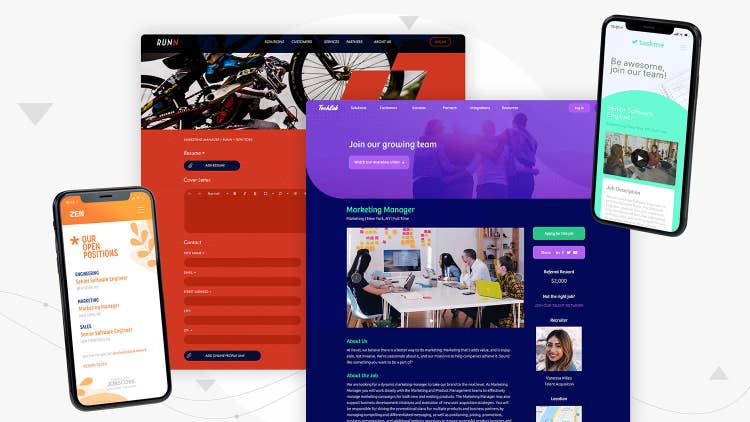
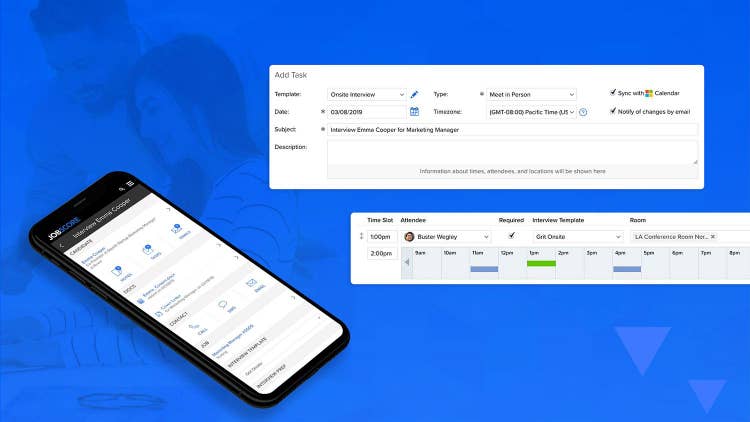
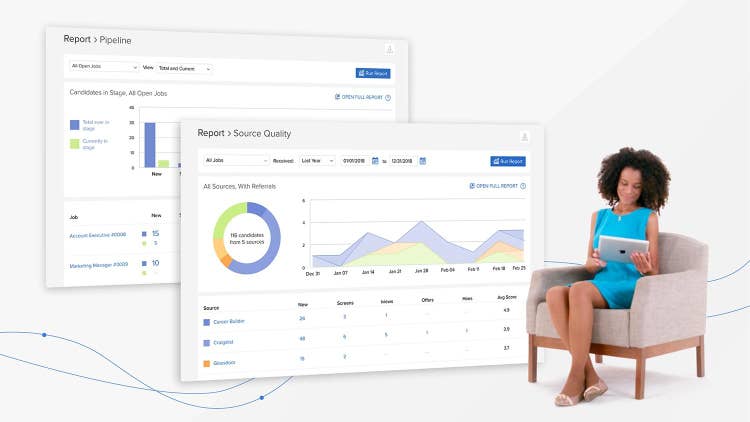
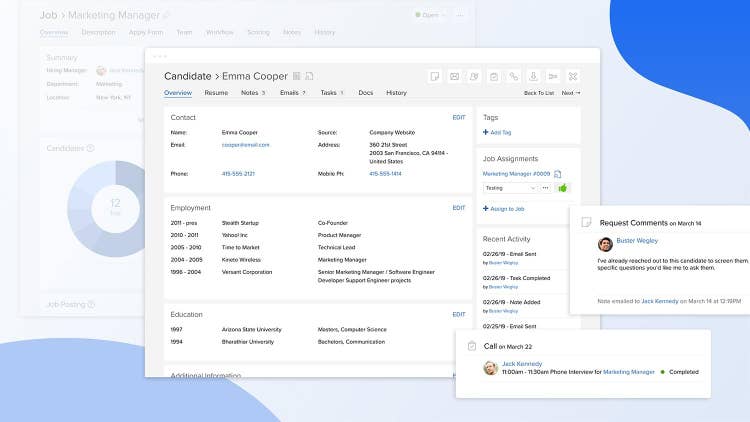
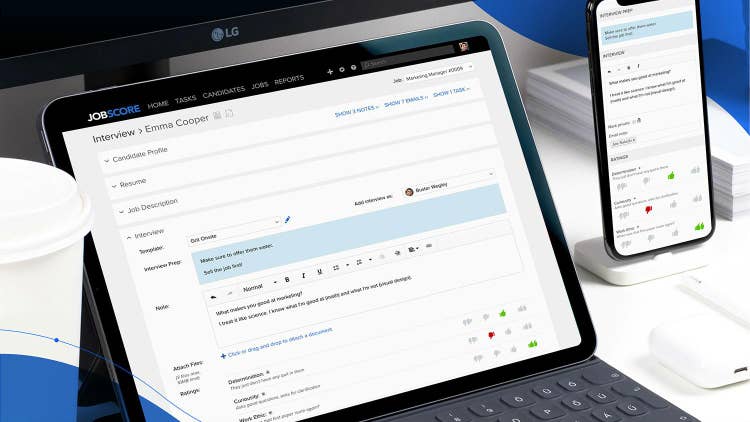
Overview
JobScore is recruiting software that has everything a growing business needs: Applicant tracking, job posting, employee referrals, interview scheduling, reports and more.
JobScore includes everything a growing business needs to get better at recruiting. Created by talent professionals like you, and integrated with Bamboo HR, we make hiring easier for your entire team. Try JobScore for free for 30 days and join the 1,000s of employers who have hired with us over the past 10 years.
Branded Careers Site
Easily create a beautiful careers site that makes your company look great. Precisely match your brand’s look and feel. No coding or setup fees required. Make job descriptions more engaging with pictures, videos, maps and team profiles. Easy set up. Integrate once, publish forever.
Post to Job Boards
JobScore is the first recruiting platform with built-in one click job posting so you can get your jobs on your own website and multiple job boards with just one click. Add your jobs to 40+ free and paid job boards in mere seconds. Create custom links for niche sites to track where candidates come from. Monitor which job boards perform the best and optimize your recruiting spend.
Process Resumes
You decide who is notified and how they are notified when new candidates apply. JobScore helps you provide a great candidate experience by making it quick and easy to review and respond to resume submissions. Provide a great candidate experience with email templates + bulk emailing. Control who is notified about new applicants on a job-by-job basis. Browse resumes in email or login to your secure online database.
Schedule Interviews
As your organization grows, interview scheduling can become a nightmare. JobScore has two-way synchronization with Google Calendar and Microsoft Outlook/Exchange so that everyone stays on the same page. Google & Microsoft calendar integration with two way synchronization. Schedule complex interview panels in minutes and automatically ping the team to enter feedback. Script the interview process and point your team to feedback forms that prompt them ask the right questions.
Demo Video
Integration
How it works.
The BambooHR integration creates new employee records in BambooHR when you hire candidates in JobScore. After you hire the candidate in JobScore you can choose to add them to BambooHR. After you click the “Add to BambooHR” button a confirmation screen will be shown. At the top of this screen is a link to the newly created record in BambooHR. All you have to do is click to onboard the new hire.
What data syncs?
Publisher
JobScore
Updated: 03/01/2018
Phone Support:
(415) 904-9900
Email Support:
Support Hours:
9AM - 6PM PT
Monday - Friday